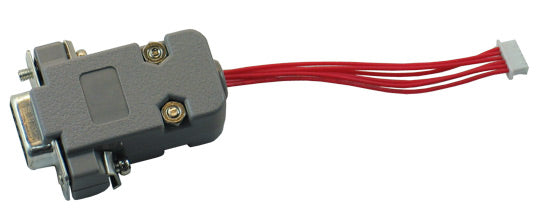
SKU 502227
A20-VGA-CABLE - A20-VGA-CABLE - ADAPTER FROM 6-PIN CONNECTOR TO 15-PIN ONE
by Olimex
Original price
€3,66
-
Original price
€3,66
Original price
€3,66
€3,66
-
€3,66
Current price
€3,66
Tutti i prezzi sono IVA inclusa
Availability:
2+ in stock, ready to be shipped
Allows easier interfacing of the A20 board by displays with VGA port connector (very useful if you lack HDMI screen). The signals from the small one-row 6-pin connector are lead to three-row 15 pin standard VGA
FAQ
- I connect this fine cable to the A20 board and then the cable to my VGA-compatible TV set, then I power the board and a LED turns on but there is no output on the TV. Where I did wrong?
- You need to download a special Android image (to the NAND or the SD card) that has the proper VGA setting; alternatively if aiming for Debian you would have to use the resolution script to set the settings for VGA screen. More information and how-to might be found at the wiki article: A20-OLinuXino-MICRO wiki
